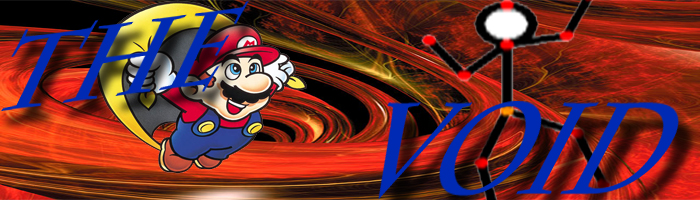If you've ever been on an animation forum before, you don't really need to read this.
-TIPS-
-Post animations that
YOU have made on a thread. To start a thread, scroll to the bottom of the "Animation" forum page, and click "Post new topic"
-Include information about your animations, what rank people consider you, and how long you've been animating.
-Post your animations in an easy-to-look-at format. Use the BB code options at the top off the "Post New Topic" page to make your thread look more appealing.
-On other people's threads, post constructive criticism or positive remarks on their animations.
-You can ask for "Courtesy", so the other person can return the favor and post about your animations (much like how Darkdemon works).
-Do not steal other people's animations and say they are your own. That is against U.S. law.
These are just tips to making a good thread. They aren't really rules (Except the "no stealing" thing...). Except you should follow them as best as you can.